To display the schedules in the grid view, select Grid View from Calendar View window. You can use the controls in the Calendar View and Calendar Filters & Controls windows to specify which types of schedules to display and which employee's schedules to display.
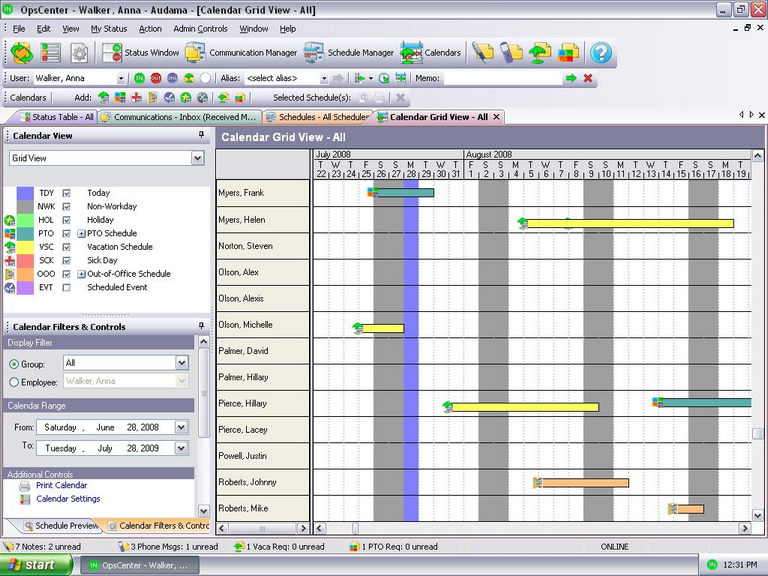
| • | Add a schedule |
| o | To add a schedule, right-click on the calendar and select the schedule type you want to add. Also, you can click and drag the mouse over the grid to create a new schedule for the specified time period and user. Another option is to click on the schedule add button in the Object Toolbar. |
| • | Edit/delete a schedule |
| o | To edit or delete a schedule, right-click on a schedule and select the Edit or Delete option. Also, you can click on the Edit or Delete option in the Object Toolbar. |
| • | Print calendar |
| o | See the Printing Data section on information about printing this calendar view. |