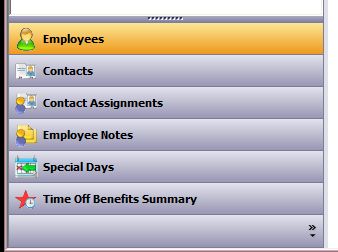|
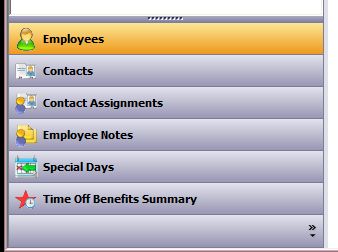
The Employees window provides access to specific types of employee related information. It is broken down into six sections and accessed using the menu shown on the right.
| • | Employees: This table provides access to the current list of employees in the data file. Employees can be added/removed/edited from here. |
| • | Contacts: A contact is any non-employee which has any type of association with the business or an employee. There is no direct connection to an employee made from here. |
| • | Contact Assignments: Any contact created in the Contacts section can be directly associated with an employee based on the specified contact type. |
| • | Employee Notes: A note can be any piece of text that is associated with a specific employee. Each note has a subject and message field. |
| • | Special Days: Any reoccurring or single day event associated with a single employee can be specified here. Examples include birthdays and anniversaries. |
| • | Time Off Benefits Summary: This section displays a summary of all the time off an employee has accrued and used. |
|